How I custom-built my online course (tech stack, onboarding, costs, screenshots)
A lot of people ask what platform I use to “run” my Show Them course - the answer? I custom-built it.
Why? Because it’s my own corner of the internet, and I want full control over how people experience my work. Plus, building things is fun!

This article breaks down the exact tech stack I use - from payments to authentication, video playback, progress tracking, to automated 30-day follow-up emails. It’s not a step-by-step tutorial, but I hope it inspires your own custom build :)
Article contents:
- User Journey Experience
- Webflow - CMS, Landing Page
- Outseta - Authentication, Emails
- Bold Video - Video Playback, Progress
- Zapier - Automations, Emails
- MailerLite - Marketing Emails
- Lemon Squeezy - Payment
- Total monthly cost
User Journey Experience
From first visit, to payment, to setting a password, to watching their first chapter video. These are all broken down in the screenshots below. If you have a digital product, I'd highly recommend taking screenshots of your onboarding user flow - it can surface so many little (big) issues.
1. User visits ShowThem.com - the Webflow-built and hosted course website:

2. They click the big pink button and unlock access to the course using the Lemon Squeezy payment provider:

3. Upon payment, the success message says they are almost there - there are two emails: A receipt and another to set up account. Note that my email is provided for support. I've refined this message a dozen times. Right now, we're at a sweet spot of minimal support:

4. An email receipt is sent from Lemon Squeezy and a second email is sent from our authenticator platform Outseta, asking them to create a course account. Note how it reuses the first name (Robert) from the payment step, into the greeting:

5. The user clicks the Confirm your account button and is taken to an Outseta-hosted website page to set a strong password:

6. Once they have set a strong password, they are automatically logged into the course and taken to their dashboard. Note how it greets them by first name. Also note the 3 types of Netflix-style lesson states: View (first time), Resume (mid complete), Watched (complete)

7. Clicking on a lesson takes them into the single-lesson view featuring a big central video (hosted with Bold Video) with course pagination below including a chapter complete CTA button:

8. Lastly, note how the top navigation populates if that lesson features bonus visual references or useful resources. Most chapters have them. These are displayed below the video area, further down the page:

Ok, that's pretty much the experience, let's break down the software costs and why I chose each over others.
Landing Page, CMS: Webflow
Primary use: course home (ie. landing page), course progress dashboard, course chapters and all misc webpages like Help, Roadmap etc.
Cost: $23/mo (paid annually)
tl;dr why Webflow over others?
Webflow offer a powerful platform to help build out your ideal website experience for your audience. There are dozens of reasons why I chose Webflow for the course but I'll narrow it to these top 3:
- Being able to build/manage the website all within a browser (no software) on any of my 3 computers I switch between.
- Collaborating with my developer Matt Evans by simply adding him to the project using his email address.
- The price point: $23 a month for an all-in-one platform for caching/speed, security, content management and quick change deployment.
Here are some screenshots of the Webflow UI, starting with the Design editor view. Note how you can edit CMS content within the designer, if needed. Those FAQs are all CMS items:
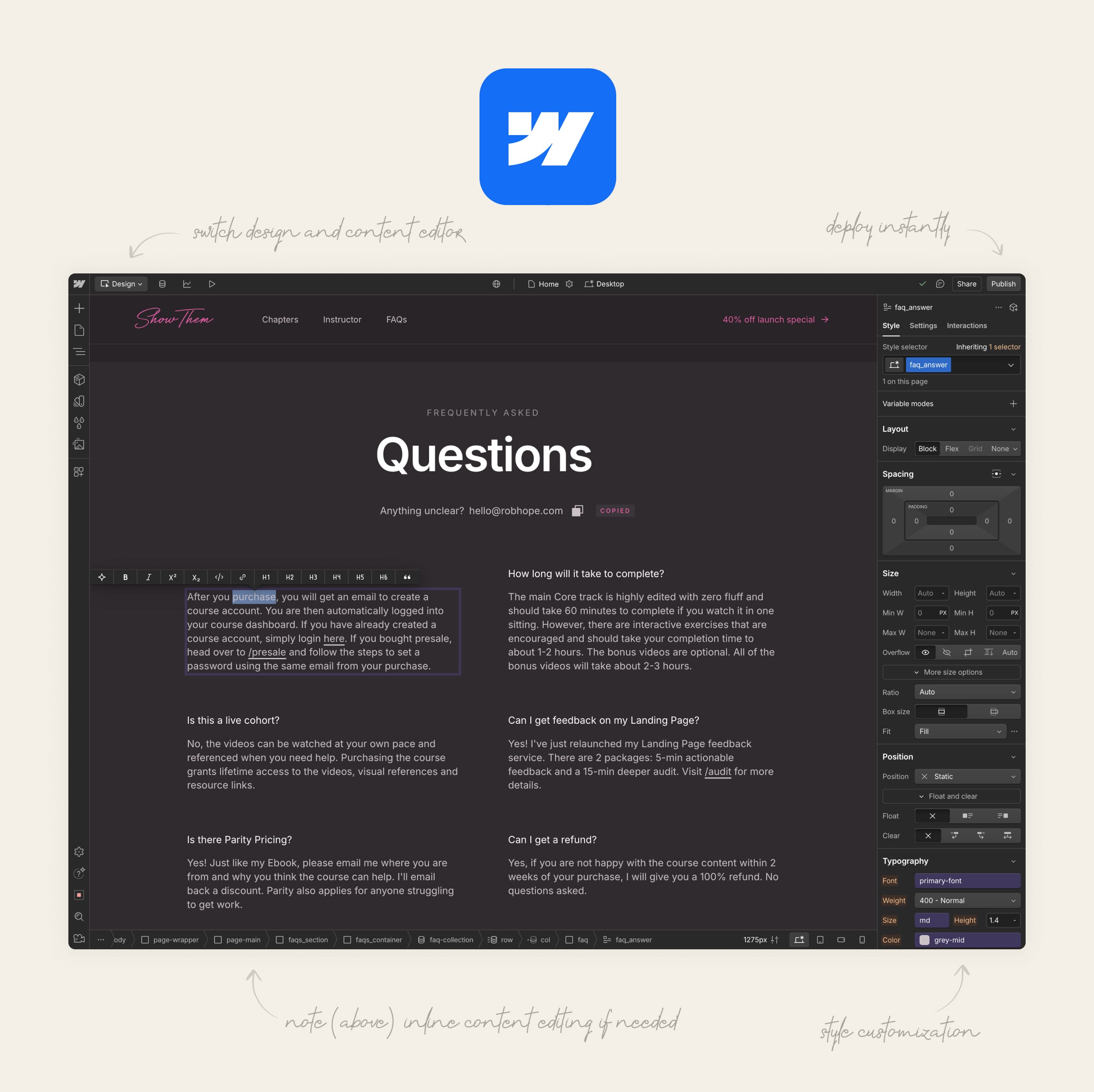
Then here is the neat CMS view, featuring the Visual References collection I mentioned earlier. Note the CMS collections on the left for Lessons, Visual Refs, Resources and FAQs:

Lastly, here is the single CMS item edit view. Note how I can easily import content from other CMS categories. This is really useful if I want to mention a Visual Reference or Resource in more than one lesson.

Shout-out to Matt Evans who made this Webflow CMS experience a dream to manage. He also used MAST for the CSS foundation and VisualDX for a lot of the JS magic around the site.
Authentication: Outseta
Primary use: Authentication for users, creating a paywall to the course content, sending user email updates
Cost: $39/mo (paid annually)
tl;dr why Outseta over others?
Authentication is tricky during the research phase. Once you commit, switching providers is tough. That’s why I took my time, and Outseta stood out with some of the best tech support I’ve seen in two decades online.
It’s a great fit for Webflow users, and an underrated bonus is the built-in email marketing and segmentation. You can target students based on actions - such as not creating an account yet or becoming inactive.
Here is a view of the activity of my test account. These user logs are incredible for tech support:

Here is my automated drip that goes out 1hr after sign up with 5 things to know. Note how it reused first name:

And lastly, here is an email broadcast when I tell course customers I've added fresh content:

Video CMS/hosting: Bold Video
Primary use: Video CMS/management, video hosting, video playback, chapter progress tracking*
Cost: $29/mo
tl;dr why Bold Video over others?
Bold Video is a new startup offering fast, high-quality video playback in a completely unbranded player — perfect for embedding in my Webflow site. All of that is super important to me, and I feel lucky to have known the founder, Marcel, back when I was deep in stack-hunting mode.
They’re still in private beta, but let me know if you’d like an invite and I’ll hook you up. Here is a screenshot of the Bold Video single-video edit view:

Automation: Zapier
Primary use: automations, follow up emails
Cost: $19/mo (paid annually, when sales spike I buy more credits)
tl;dr why Zapier over others?
Zapier is invaluable for me as a maker who can design and code but prefers to avoid the deep technical stuff. It acts as the glue between my software stack, keeping everything in sync while giving me visibility into each step.
Here is an overview of my main course Zap: Sale in Lemon Squeezy, extracts first name and capitalises it (fallback is "Friend"), create Outseta account, send my Slack a ping, add to MailerLite and assign to "paying course customer" group (one level deeper: I use this to remove this user from marketing emails to the general course newsletter), now delay for 30 days and then send a follow up email:

Here is that last part zoomed in. After 30 days, a text-only, short email is sent from my Gmail account using their first name. I even have these in my sent items. There is no Zapier branding at all:

Marketing: MailerLite
Primary use: non-customer marketing emails and user segmentation
Cost: $30/mo (I've extracted this number out my bigger subscriber base, based on course customers)
tl;dr why MailerLite over others?
I have a love-hate relationship with email service providers. But MailerLite's chat support has been fantastic and probably the primary reason I still use them.
What's neat is I have set things up so that when someone buys my course, or ebook, or any other product I offer, they’re segmented into groups. That way, I can offer targeted coupons, see who’s bought what, and tailor communication accordingly. It’s been super valuable.
Important note: I use MailerLite for email to people who have not bought the course and I use Outseta for people who have. So it's worth noting this part of the course software stack is optional.

Payments: Lemon Squeezy
Primary use: taking payments, handling merchant of record
Cost: 5% + $0.50c
tl;dr why Lemon Squeezy over others?
I’ve been using Lemon Squeezy since the beta days and have always been a big fan of the team. So it was a no-brainer to use them for the course. Over the past couple of years, I’ve moved my entire network of digital products from Gumroad to Lemon Squeezy and have no plans to explore alternatives. Here are 3 highlights:
- They act as Merchant of Record (saving me tons of accounting admin hours)
- They have a built-in affiliate platform (at no additional cost)
- The interface, designed by Orman Clark, is simply beautiful. Their design really aligns with how I want my customers experiencing my products.
Here is my product list dashboard with the course edit modal open:

And here is the order dashboard where I can pull up details like when emails were sent. It's worth noting that I've applied the Lemon Squeezy payment setting to pay the tax on behalf of the user. I clear less but the final amount they pay is always aligned with what I'm marketing. I'm unsure if I'll keep this, but for now it feels good :)

Total monthly cost: $190
Without getting into too much detail (some payments are annual, some monthly, some based on sales), the approximate total cost of my custom-built course website experience is $190/month.
Now would I move to an out-of-the-box course solution if it cost less? Absolutely not.
I’m super proud of how this course website and experience came together.
Let me know if I missed anything in this visual breakdown. A follow-up article with a deeper technical breakdown and code snippets is on the way.
